Description
DATE: 5, 6 & 7 July, 2024.
Character Design Workshop with Cesar Vergara
Content list:
Fundamentals of Drawing: We are going to review some basic and important rules to understand volumes, and tridimensional space to make our characters look solid and balance. This topic also include tips for sketching your ideas and how to transform them into a professional level art pieces.
PERSPECTIVE, FORM, GEOMETRY, SKETCH AS AN HABIT, SKETCH FROM LIFE, TRADITIONAL TOOLS. EXERCISES
Anatomy: We are going to review some basic tips and what is important to understand of human anatomy to transform realistic proportions into cartoon characters.
HUMAN CANON, SHOULDERS, SPINE AND LINE OF ACTION, THE BEAN THEORY, BOOKS RECOMMENDATIONS, LIFE DRAWING, GESTURE DRAWINGa, EXERCISES
Fundamentals of Design: Some basic knowledge and exercises about shape, form, volumes and composition that will help you to create unique characters and line ups through the shape language.
SHAPE LANGUAGE, THE BOX THEORY, COMPOSITION AND BALANCE, RULE OF 3RDs, CHARACTER LINE UP, EXERCISES.
Synthesis & Stylization: Tips and guidance about what is style and how to develop. Also we are going to study how to simplify characters in different levels.
STYLE, HOW TO COPY FROM OTHER ARTISTS, ICONIC LEVELS, GESTURE DRAWINGb, EXERCISES.
Acting & Expression: Characters mean nothing without a story to tell or an emotion to express. We are going to review important tips about storytelling and how to create expressive and appealing characters.
CREATING A CHARACTER, POSING, EXPRESSIONS, ACTING, STORYTELLING, PROPS & CUSTOMIZATION.
Color: An overview about digital color process for your characters. We are going to study flat colors and volumetric/paint colors. I’m going to use photoshop as a tool but any other professional software is useful for this (procreate, clip studio, corel painter, etc).
COLOR THEORY, HUES & VALUES, FLAT COLORS, DIGITAL PAINTING & VOLUME, TOOL TIPS (PHOTOSHOP) BOOKS RECOMMENDATIONS.
REQUERIMENTS:
–Computer or Ipad Pro
-Digital tablet or Screen (Intuos, Cintiq, Genius, iPad, etc.)
-Art software. Photoshop (preferably), Procreate, Corel painter, Clip studio, etc.
OPTIONAL:Paper and basic sketching tools (pencil, eraser, pen, markers, etc).
LIMITED PLACES.
*Frequent questions:
What happens if I can’t see the classes live one day?
• No problem. All classes are live but will also be recorded and posted on our platform. So you can see them whenever you want throughout the duration of the course. This means that if you cannot attend your class live at the stipulated time, you will be able to see them on the platform until the end of the course. These video-classes, 1080p, posted on the platform can be viewed unlimitedly during the duration of the course but cannot be copied or downloaded. Class recorded can also be viewed for 6 months once the course is over.
When can I see the classes I did not attend live?
• Access to the virtual platform where you can consult all the information or documentation of the course, access all the classes that have already been taught or the proposed exercises.


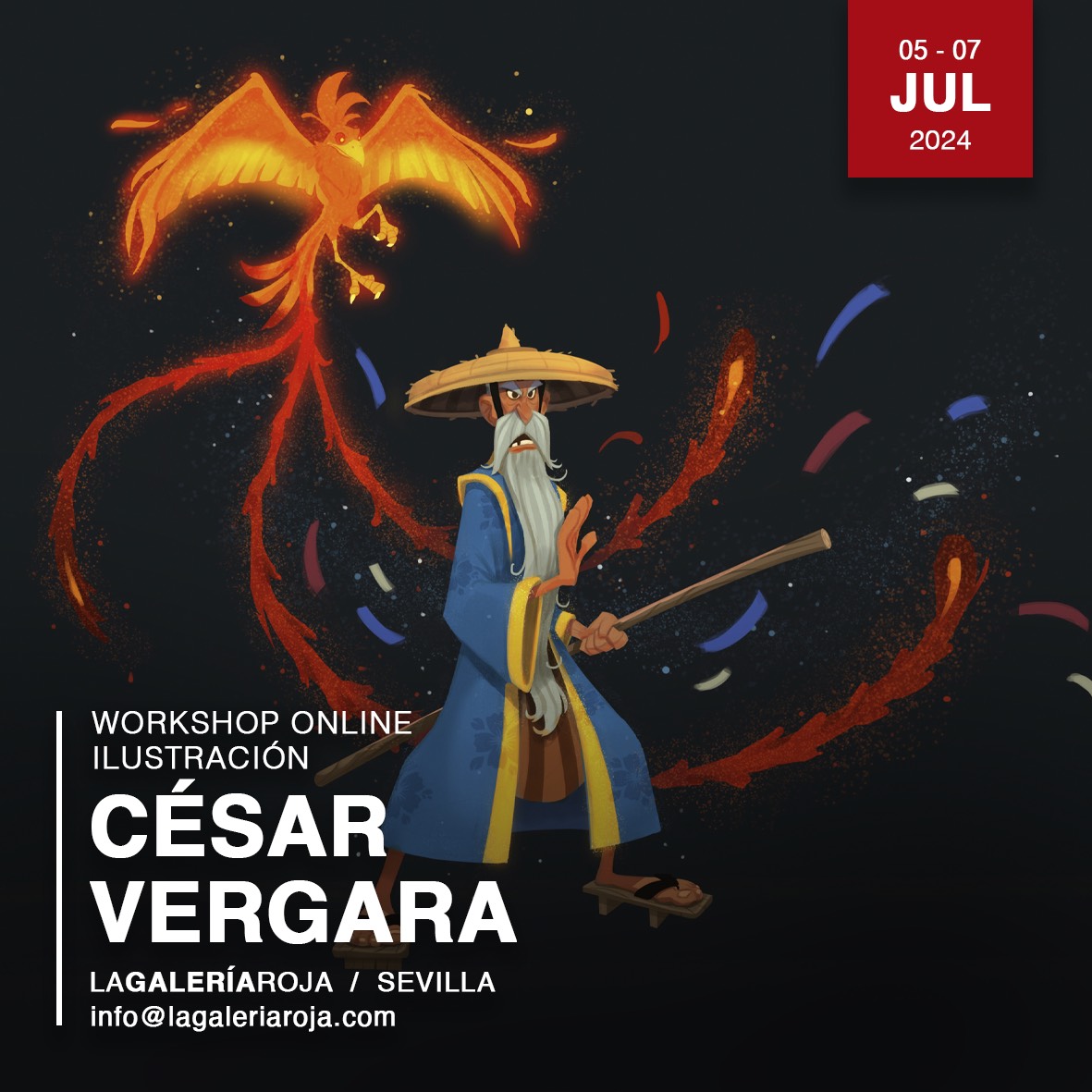


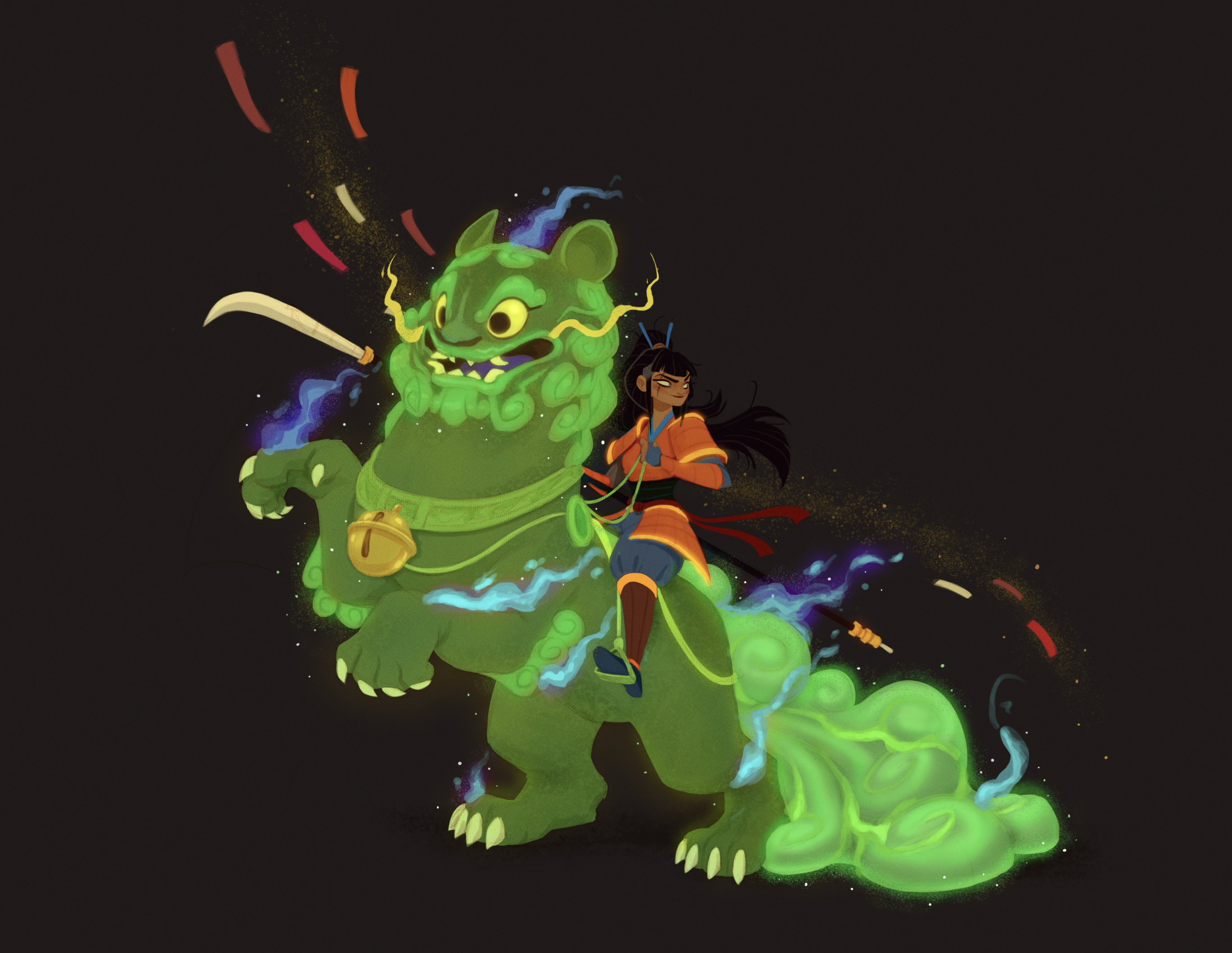









Reviews
There are no reviews yet.